Animoto Video Maker: Tutorial for Beginners [2023]
What is Animoto?
From marketing materials to social media content, video has become an essential part of our digital life. Animoto is a go-to tool for creating professional-quality videos, offering a blend of flexibility, customization, and ease of use. This comprehensive guide will help beginners harness the full power of Animoto.
You may also be interested in Animoto alternatives
- AI video makers ⏺Pictory AI ⏺Synthesia IO ⏺ Steve AI ⏺ Biteable ⏺Lumen ⏺Invideo
- Video editors ⏺ Veed IO ⏺ Topaz ⏺ Flixier⏺Moovly ⏺ Steve AI ⏺Wisecut ⏺ HitPaw Video Converter
Table of Contents
Kickstarting Your Animoto Journey
Signing up for Animoto is straightforward. You can begin by visiting the Animoto website, clicking on “Get Started”, and registering with your email address. Remember, the free version includes an Animoto watermark on videos, but you can opt for paid plans to remove it.
Navigating the Animoto Dashboard
Post-registration, Animoto presents a dashboard with templates curated based on your specified use case. These templates span a wide array of fields – from product introductions to testimonials, and more. You also have the choice to start from scratch if you prefer more creative control.
Creating Videos: Templates or Scratch
Whether you opt for a template or choose to start from scratch, the process is equally straightforward. For template users, select your preferred choice and start editing. If you’re starting from scratch, navigate to the dashboard, click on “Create”, then “Start from Scratch”. Animoto will guide you through a few questions to tailor your editing platform.
Deep-Diving into Animoto’s Video Editor
Animoto’s video editor is bifurcated into two key sections:
- The Stock: This is a collection of royalty-free images and videos. Remember, some resources are exclusive to Pro or Premiere versions of Animoto.
- Your Project: This is where you’ll see the content you’ve uploaded.
Additionally, the “Favorites” tab stores any liked or hearted images or videos for quick access. At the bottom, you’ll find the video bar which displays your clips in the order they’ll appear.
Mastering Video Blocks
Your video in Animoto comprises various blocks. You can add a block such as a “text-only” block and tweak text size, color, and subtitles. Alternatively, you can delete a block by hovering your mouse over it and clicking on “delete”.
Beautifying Videos: Themes and Text Formatting
The “Design” button located at the top of the editor allows you to refine the video’s aesthetics. From changing the text design via pre-made themes to altering text formatting, there are numerous possibilities to create an engaging video.
Amplifying Videos with Music
Animoto provides a library of royalty-free music tracks that you can add to your video. You can browse tracks according to mood or genre to set the right tone for your video.
Crafting Videos from Scratch
When creating a video from scratch, you’ll need to select a text theme and the video aspect ratio based on your chosen posting platform. Once your video is uploaded, you can adjust the background color, align the video, and trim the clip.
Incorporating Branding: Logos
To infuse your branding, you can add a logo to your video. Select the logo template, choose the desired transition style for your logo, and insert the image. You can tweak the color and position of the text as needed.
Understanding Animoto’s Pricing Structure
Animoto offers different price plans, each packed with varying features. The free version includes basic features while the professional and professional plus plans at €14/month and €35/month, respectively, come with advanced features. Each plan is designed to cater to different needs, making it easy for you to pick the one that suits you best.
Animoto Pricing
Animoto Pricing Plans – Billed Annually
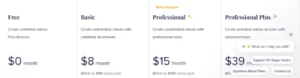
Animoto Pricing Plans – Billed Monthly
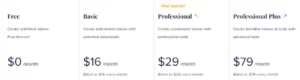
In Conclusion
In summary, Animoto is a powerful tool that provides a user-friendly platform for creating visually appealing videos. Whether you’re creating social media content, promotional videos, or personal celebration videos, Animoto has the tools to help you create stunning videos with ease.
FAQ
Is Animoto a good video editor?
Is Animoto free to use?

![Flixier Video Editor Tutorial: Mastering YouTube Editing [2023] Comprehensive Guide](https://sophiazimmermann.com/wp-content/uploads/2023/05/editor-flixier-com-768x401.webp)
![OpenAI Jukebox: How to Create AI Music [2023]](https://sophiazimmermann.com/wp-content/uploads/2023/05/OpenAI-Jukebox.webp)
![Murf AI Review: Text to Speech Tool [In-Depth Guide 2023]](https://sophiazimmermann.com/wp-content/uploads/2023/05/Murf-AI.webp)
![WriteSonic AI vs Jasper: Which is Better? [2023]](https://sophiazimmermann.com/wp-content/uploads/2023/05/WriteSonic-AI-768x339.webp)
![Sudowrite AI Fiction Writer Review & How-To Guide [2023]](https://sophiazimmermann.com/wp-content/uploads/2023/05/Sudowrite-AI-Fiction-Writer-Review-768x209.webp)
![40+ Best AI Music Generator & AI Music Tools [May 2023]](https://sophiazimmermann.com/wp-content/uploads/2023/04/Best-ai-music-generaator.webp)