NightCafe Studio: Empower Your Inner Artist (How-to Create Your 1st AI Art)
If you want to learn how to use NightCafe Studio, you have come to the right place. In this blog, I will show you step-by-step how to use NightCafe Studio to create your first masterpiece. This is a How-to guide for an absolute beginner. If you are ready to learn how to create your first masterpiece on NightCafe Studio, let’s jump right into the next section.
However, if you want to learn more about AI Art, please read my other blog on AI Art. The topics that I covered in that blog include:
What is AI Art?
Who is AI art for?
What’s so great about AI art?
What can you do with AI art?
Or, if you want to learn more about NightCafe, please read my article on NightCafe Review. The topics I cover in that blog include:
What is NightCafe?
NightCafe Overview
Who is NightCafe For?
NightCafe Features
CONTENT
STEP 1: Create Your Account
STEP 1: Click START CREATING.
STEP 2: Select Your AI Algorithm.
STEP 3: Enter Text Prompt.
STEP 4: Select Preset Style.
STEP 5: Click on Create.
STEP 6 (Optional): Publish / Share Your Creation.
What Else Can You Do on NightCafe?
How to Use NightCafe Studio to Create an Amazing AI Art Piece – Your Step-by-Step How-To Guide
Generative art has been gaining a lot of attention lately, and NightCafe Studio is the perfect tool for creating amazing AI art. With its user-friendly interface, anyone can generate stunning digital artwork without any prior experience or knowledge. In this guide, we’ll walk you through the steps of setting up and using NightCafe Studio to create your own AI art. I will provide the step by step guide to help to create your first masterpiece. Let’s get started!
STEP 1: Create Your Account
Start by going to the NightCafe Studio webpage. Click on CREATE YOUR ACCOUNT. Enter your name and email. Verify You Account by answering a few questions to show you are not a robot. Log into your newly created NightCafe Studio account.
STEP 2: Click on START CREATING
After you have logged into your NightCafe Studio account, you will come to this beautiful page with a red button that says “START CREATING”. You click on the red button.
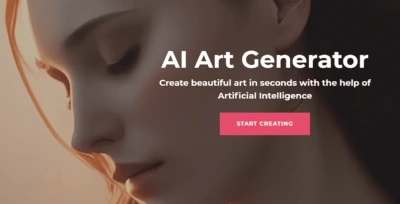
STEP 3: Select Your AI Algorithm
There are five AI algorithm options in NightCafe Studio to choose from
- Stable (Stable Diffusion). This is the most popular text-to-image algorithm.
- DALL-E 2 (OpenAI DALL-E 2). This is an advanced text-to-image algorithm.
- Coherent (CLIP-Guideded Diffusion). Algorithm with better control and composition.
- Artistic (VQGAN+CLIP). Algorithm creates a beautiful image from a text prompt.
- Style Transfer. You can turn your photo into a masterpiece.
STEP 3 – Enter Text Prompt.
STEP 4 – Select Preset Style.
STEP 5: Click on the CREATE button.
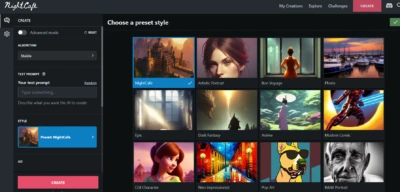
STEPS 6 (OPTIONAL): Publish / Share Your Creation.
If you like your creation, you can publish it. You will earn 1 credit and a “Newbie” badge.
You can also share your masterpiece and claim 3 free credits.
CONGRATULATIONS! You did it!
You can now repeat the process and try out different AI algorithm and preset styles.
What Else Can You Do on NightCafe Studio?
#1 – Daily Challenge.
On the top right corner, you can check out the Daily Challenge.
Yesterday’s challenge.
You can vote on yesterday’s challenge. If you vote for 20 entries, you can earn 2 free credits each day. For example, yesterday’s topic is Noir City Landscape. I just clicked through 20 pictures and vote whether I like it, love it or not.
Today’s Challenge.
You can enter today’s challenge. Today’s challenge topic is called “Robotic Characters”.
#2 – Explore
You can explore other people’s creations and get ideas of what’s possible for you to create on NightCafe. You can follow and like people. You can do this simply by going to the top right corner of the NightCafe Studio page.
Conclusion
NightCafe Studio is a fantastic platform for anyone. NightCafe Studio can generate AI art for your personal, work, or business use. Whether you are an author, a visual or media producer, a digital artist, a video game artist, a comic book artist, a fashion designer, an architectural designer, art gallery owner, there are so many use cases for AI art in so many industries.
NightCafe Studio is a versatile AI art creation platform that offers multiple AI art technology all in one place, a vibrant community that allows you to share and stimulate even more ideas, and a printing platform for the amazing artwork that you have created.
I hope this blog has been useful to help to get going and create your first AI art masterpiece.

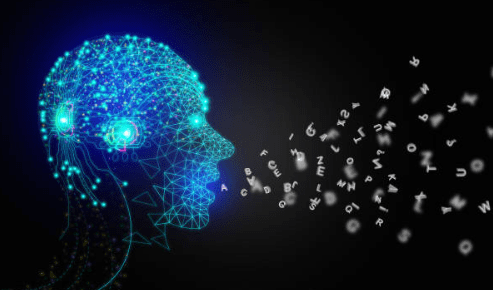

![OpenAI Jukebox: How to Create AI Music [2023]](https://sophiazimmermann.com/wp-content/uploads/2023/05/OpenAI-Jukebox.webp)
![HitPaw Video Converter Review & Walk Through [2023]](https://sophiazimmermann.com/wp-content/uploads/2023/05/hitpaw-online-video-converter.webp)
![Lumen5 vs Pictory AI: Which One is Better? [2023]](https://sophiazimmermann.com/wp-content/uploads/2023/05/Lumen-5-AI.webp)
![Steve AI: Create Animated Explainer Videos in Minutes [2023 Tutorial]](https://sophiazimmermann.com/wp-content/uploads/2023/05/Steve-AI-Video-Editor.webp)