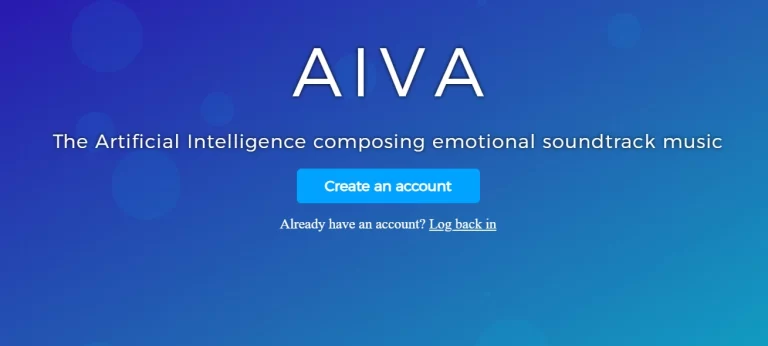HitPaw Video Converter Review & Walk Through [2023]
In this article, we delve into the functionality and capabilities of the HitPaw video converter, a powerful tool for converting video and audio formats.
You may also be interested in HitPaw alternatives: ⏺Veed.IO ⏺ Topaz ⏺ Flixier ⏺Moovly ⏺ Steve AI ⏺Wisecut⏺ Best AI Video Generators ⏺Pictory AI ⏺Synthesia IO⏺ Biteable ⏺Lumen ⏺Invideo ⏺Animoto
Table of Contents
What is HitPaw Video Converter?
HitPaw is an innovative software that stands out as one of the most efficient video converters in the market. Users can either try the trial version or purchase the full paid version of the software. The download link is readily accessible from the product’s official website. This software promises versatility by supporting over 500 different video formats and 300+ audio formats, totalling to more than 1000 supported formats.
What are the Key Features of HitPaw Video Converter?
HitPaw video converter flaunts a number of remarkable features:
- Fast Conversion: HitPaw is acclaimed for its speedy conversions, even with large files.
- Multiple Formats: The software can handle more than 1000 audio and video formats.
- Quality Retention: It ensures a lossless conversion, preserving the original video quality.
- CPU and GPU Acceleration: The converter uses the computer’s CPU and GPU to enhance its performance.
- Bulk Conversion: It offers an option to convert multiple files simultaneously.
How to Navigating the Interface of HitPaw Video Converter?
The software features an intuitive user interface that is easy to navigate. It enables users to select multiple files for conversion and provides an option to convert all at once. Users can also choose the video and audio formats they want to convert to from a vast array of options.
The software supports various devices, including Android and Apple devices, and different social video formats from platforms like TikTok, Facebook, and Instagram. Furthermore, it supports conversion to 1080p and 4K video formats.
How is HitPaw Video Converter’s Speed and Performance
HitPaw offers impressive speed in conversion. A 1.3GB file can be converted in just a few seconds, demonstrating the software’s extraordinary performance. Once the conversion process is complete, users can choose from a variety of post-conversion options, including previewing the converted files or accessing them directly from their saved directory.
Quality Maintenance
In addition to speed, HitPaw maintains exceptional video quality during conversions. The software promises no discernible loss in quality from the original file to the converted one. This assurance of quality is consistent even with large video files.
Basic Video Editing
Apart from conversion, HitPaw also allows for basic video editing. While it’s not designed for advanced video editing, users can cut out parts of videos that they do not wish to include in their final product. The software also allows for the merging of different files into one.
Comparing HitPaw vs Other Video Converters
In a comparison with a similar software, A PowerSoft video converter, HitPaw demonstrated superior speed. When converting the same 144MB file to 1080p AV format, HitPaw completed the task in less than a second, while the other converter took approximately a minute to complete the same task. This example showcases HitPaw’s impressive conversion speed, performing about 100 times faster than its competitor.
How much does HitPaw Video Converter Cost?
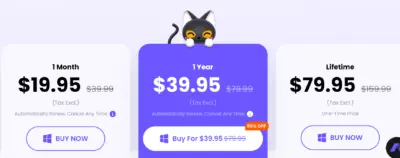
Conclusion
HitPaw video converter stands out as an exceptionally fast and efficient tool for video and audio conversions. It maintains high quality, supports a multitude of formats, and even allows basic video editing. Its speed and performance set it apart from other video converters, making it a valuable tool for any multimedia projects. For those interested in trying out the software, the trial version is readily available on the official HitPaw website.


![Wisecut AI Video Editor Review [2023]](https://sophiazimmermann.com/wp-content/uploads/2023/05/Wisecut-Wisecuts-Wise-cuts.webp)
![Synthesia.io: How-To Create AI Video Incredibly Easy [2023]](https://sophiazimmermann.com/wp-content/uploads/2023/03/synthesia-download.webp)