5 Best AI Video Generators: Review, Features & Pricing [2023]
Video content has become indispensable to any successful marketing strategy. However, creating high-quality videos can be a time-consuming and expensive process.
With AI video generators, you can quickly and easily create stunning videos for your business using advanced artificial intelligence technology. This article provides an overview of the features and pricing of the 5+ Best AI video generators for 2023.
You may also be interested in my comprehensive review and tutorials for AI Video Generator ⏺ Pictory ⏺Synthesia IO⏺ Veed IO ⏺ Topaz ⏺ Flixier ⏺Moovly ⏺ Steve AI ⏺ Biteable ⏺Lumen ⏺Invideo⏺Animoto
Please also see my blog on How to Captive your YouTube Audience with AI Music Video
What are the 5+ Best AI Video Generators?
InVideo: For Businesses of All Sizes
InVideo is an excellent choice for all businesses, big and small. Its standout features include a content bank of images and videos from online repositories, advanced editing tools, pre-made themes, and a plethora of editing features. You can customize a video template from over 1500 pre-built options for various business needs.
Key Features of InVideo
- Article to the video: Converts text or scraped content from an article into a video.
- Speed adjustment: Allows for speeding up or slowing down videos.
- Media library: Hosts over 8 million titles on various topics.
- Link to a video: Creates unique videos from an article’s URL.
- Automated Text-to-speech functionality: Converts text into voiceovers.
InVideo Pricing
InVideo offers a free option available, but the videos has watermarks.
There are two pricing plans: Business and Unlimited. The Business plan is priced at $30 per month or $180 per year, while the Unlimited plan is $60 per month or $360 per year. If you pay annually you can save 50%.
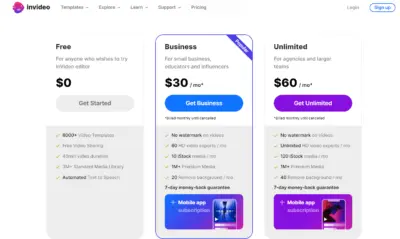
Pictory: High-Quality Videos Made Simple
Pictory is an online video editing tool that enables the quick and easy creation of high-quality videos. Its AI voices or your voiceover can include or exclude text. A unique feature of Pictory is its ability to alter videos by deleting words from the transcription.
Key Features of Pictory
- URL to Video: Starts a video conversation from an article’s URL, such as a blog, URL, or press release.
- Script to Video: Turns text into a video.
- Video Editing with Voiceover: Automatically adds subtitles or captions to a pre-made video.
- Audio Options: Offers a wide range of background music options.
- AI Voices: Provides voiceovers in various English accents.
Pictory Pricing
Pictory offers a Standard plan ($19 per month if paid annually or $23 monthly) and a Premium plan ($39 per month if paid annually or $59 monthly). The primary difference between the plans is the maximum video duration and additional features offered by the Premium plan. A free trial is also available for both options.
Biteable: Empowering Creativity
Biteable is an AI video maker designed to empower creativity. Its user-friendly interface and extensive template library make it an excellent tool for creating engaging video content for social media, presentations, and marketing.
Key Features of Biteable
- Pre-made Templates: Offers a wide range of templates for various video types.
- Collaboration: Allows for team collaboration on video projects.
- Customization: Provides options for adding texts, photos, colors, and soundtracks to videos.
Biteable Pricing
Biteable offers a free plan with basic features and watermarking. The Plus plan, priced at $29/month, offers more features and allows for watermark-free videos. The Ultimate plan, at $49/month, offers additional features like team collaboration and priority support.
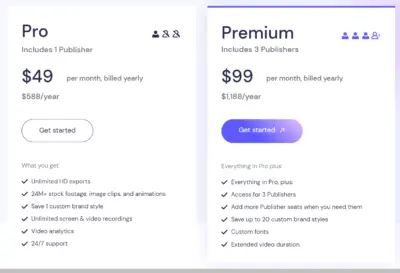
Synthesia: Transforming Text into Talking-Head Videos
Synthesia is an AI video maker tool that allows users to convert text into talking-head-style videos swiftly. This tool is perfect for transforming documents like PowerPoints or PDFs into engaging videos for training, marketing, or how-to purposes.
Key Features of Synthesia
- Text-to-Video: Synthesia can convert text into professional-looking talking head videos.
- Varied Avatars: Synthesia provides access to over 60 avatars to narrate your videos.
- Personalized Avatars: Users can create personalized avatars for a fee.
- Background Music Library: Synthesia boasts a vast library of background music freely available for use in videos.
- Audio Sync: An enterprise-only feature, this tool syncs uploaded voiceovers with the virtual presenter.
Synthesia Pricing
Synthesia offers two pricing options:
- Personal: $30/month for up to 10 minutes of video.
- Enterprise: A custom plan for businesses requiring more than 10 minutes per month.
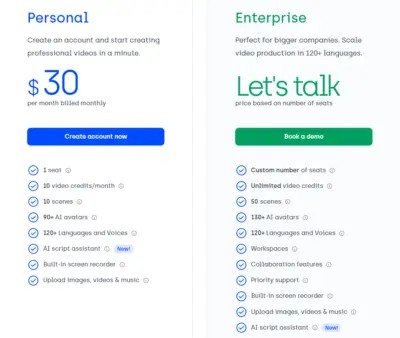
Lumen5: Swift Video Creation
Lumen5 is an AI video maker software known for its speedy video creation process. It provides various video types, making it possible to create content for social media posts, ads, stories, and more.
Key Features of Lumen5
- Content Repurposing: By pasting a blog post or article link, Lumen5 generates a video script.
- Automatic Video Formatting: This feature ensures that videos are optimally formatted for the intended platform.
- RSS Feed Connection: Lumen5 can automatically create videos whenever a new post or article is published on connected RSS feeds.
- Unlimited Video Creation: All Lumen5 plans allow for the creation of infinite videos.
Lumen5 Pricing
Lumen5 has four pricing tiers:
- Community: Free with watermark, allows 720p video uploads.
- Starter: $79/month, provides more than 50 million stock images/videos, no Lumen5 branding, and 1080p video resolution.
- Professional: $199/month, offers unlimited access to 500 million stock photos/videos.
- Enterprise: Special pricing, specialized support, and enterprise-level security.
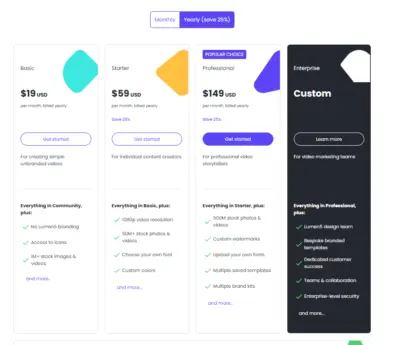
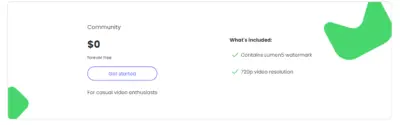
GliaStudio: Emulating News-style Videos
GliaStudio is an AI video maker software that is particularly useful for those who want to create videos resembling news segments. The software offers a variety of options for making videos from content, URLs, or templates and provides unique data analytics capabilities.
Key Features of GliaStudio
GliaStudio is ideal for creating videos with a news-style format. Here are its key features:
- Enables creation of videos from content, URLs, or templates.
- Provides unique data analytics capabilities to monitor video performance.
- Creates videos with a distinct design that appears like viral news videos.
- Features AI-powered voiceovers with highly authentic voices.
- Allows creation of videos in different formats for various platforms.
- Offers an online video editor to edit videos directly from your browser.
A downside is that the Pro subscription does not support full HD video, only allowing for 720p videos.
GliaStudio Pricing
GliaStudio offers three pricing options:
- Pro: $300 per month for up to fifty 720p videos.
- Business: $550 per month for up to 100 full-HD videos per month.
- Custom: Tailored solution for mass video production needs.
Conclusion
In conclusion, these AI video creation software options each have unique features to meet different needs. Evaluate them based on your specific requirements to find the one that suits you best.
What is an AI Video Generator?
AI Video Generators are software programs using artificial intelligence to create videos automatically. They can generate videos from text, images, and audio files.
What are the reasons to Invest in an AI Video Generator?
Investing in an AI video generator has numerous benefits. Here are the top 10 reasons why:
Time-Saving: Creating videos with an AI video generator is much quicker than traditional video editing techniques.
Cost-Effective: AI video generators can save a lot of money on video production compared to hiring a professional video editor.
Customizable Video Templates: AI video generators offer numerous video templates that can be customized to meet the user’s specific requirements.
Human or Own Avatar Creation: Some AI video generators allow users to create their own avatars or choose from pre-existing human-like avatars.
Text-to-Video Conversion: AI video generators can convert written text to video content that is both visually and audibly engaging.
Multiple Video Formats: AI video generators can create videos in different formats to suit various social media platforms and video hosting sites.
Engaging Visual Effects: AI video generators use the latest technology to create visually appealing and professional-looking videos.
Improved Accessibility: AI video generators can improve accessibility by creating captions and audio descriptions for videos.
Auto-Translation Feature: Some AI video generators offer an auto-translation feature that can translate video content into different languages.
Easy to Use: Most AI video generators are user-friendly and require minimal technical knowledge to operate.

![Topaz Video AI: Mastering Video Enhancement and Upscaling [2023]](https://sophiazimmermann.com/wp-content/uploads/2023/05/Topaz-video-ai.webp)

![Murf AI Review: Text to Speech Tool [In-Depth Guide 2023]](https://sophiazimmermann.com/wp-content/uploads/2023/05/Murf-AI.webp)
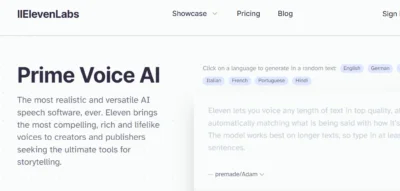

![Rytr AI Writing Tool: In-Depth Review [2023]](https://sophiazimmermann.com/wp-content/uploads/2023/05/Rytr-AI-Writing-768x1152.webp)