Top AI Writing Tools Review
This article provides an overview of the top 10 AI writing tools, aiming to help writers, bloggers, content creators, and online marketers improve their writing process, save time, and generate high-quality content.
Check out my other posts on AI Story Generator.
Canva alternatives ⏺Jasper AI ⏺Sudowrite ⏺WriteSonic ⏺Rytr
1. Reword
Reword is a unique AI writing tool that allows you to train the AI using your existing articles and writing style.
- Connects with Google Search Console to understand search intent and analyze click-through rates
- Offers suggested titles and sections for articles
- Provides AI functions to enrich, rephrase, and shorten the text
- Offers a feature to insert internal links
- Free tier: unlimited AI sessions with basic AI training, up to 4 articles/month
- Pro version: $48/month
2. Copy AI
Copy AI provides a range of automated creativity tools to overcome writer’s block and streamline your writing projects.
- Includes a long-form document editor
- Features a chat interface for saving responses directly into a text editor
- Can scrape websites for public data
- Free plan: 2,000-word limit
- Paid plan: $49/month, unlimited words
3. Writer
Writer is an affordable AI-powered content writing platform that generates content at scale for any niche.
- Offers a simple interface
- Built-in plagiarism detector
- Free tier: up to 10,000 characters
- Paid version: $39/month, unlimited characters
4. Sudowrite
Sudowrite is an AI writing tool that’s gone big on a unique user interface as a visual story writing tool. It’s very user-friendly with an engaging aesthetic.
Sudowrite’s main target audience is story writers, with prompts designed to generate ideas for characters, plot twists, and genres like romance or thriller.
Sudowrite is an AI writing tool that uses prompt templates effectively.
- Offers feedback, brainstorming, and visualized prompts
- Canvas for brainstorming plot points and character secrets
- A clean, drag-and-drop interface
5. Jenni.ai
Jenni borrows a lot from Notion’s minimalist interface and guides you through the writing process.
- Offers plagiarism checker and citation generator on paid plans
- Free tier: 2,000 words/month or 2 blog posts/month
- Paid plans: Pricing scales up
6. Write Sonic
Write Sonic offers a multitude of features and high customization.
- Features a chat GPT-style interface
- Allows editing of some internal workings of its API
- Bulk edit ability on paid plans
- Free tier: 10,000 words
- Entry-level paid plan: $12.67/month, 6,000 words
7. Chat GPT
Chat GPT is a highly efficient tool provided you have a good understanding of prompt engineering.
- Completely free, with excellent responses
- No prompt template buttons
- Chat GPT Plus: $20/month, offers availability even at peak times
8. Notion’s
- Notion has integrated AI into its platform, enabling users to create content directly from their dashboard.
- It offers pre-configured prompt templates for grammar checking, translation, and tag generation, among other tasks. Users can also enter their own prompts.
- Notion AI is not restricted to a specific use case and lacks a chat interface, web scraping, or SEO data integration.
- Pricing begins at $8 per month, but many features are available on Notion’s free tier.
9. ScaleNut
ScaleNut combines AI writing with SEO research, providing a document editor focused on your chosen keyword and showing a panel with competitor data.
- This tool is particularly beneficial for writers aiming to optimize their search engine rankings.
- ScaleNut comes with a Google Chrome extension and can publish directly to a WordPress site.
- Free tier users are capped at 2,000 words, while the growth plan offers unlimited words and starts at $29 per month.
10. Quillbot
- Quillbot offers a unique paraphrasing tool, allowing users to quickly rephrase text or change its tone.
- This tool is especially useful for research and academic study. It can pull similar articles from the web, list key points and keywords, and even generate citations.
- Quillbot provides additional tools like grammar checkers, translators, summarizers, and plagiarism checkers.
- The free tier is available, with an annual plan costing $99.
11. Wordtune
- Wordtune offers a free Chrome extension and a long-form document editor. It uses AI to suggest changes for clearer, more concise writing.
12. Jasper
- Jasper aims to be an all-in-one platform offering everything from art to text. It lacks a free tier and is more expensive, but it offers interesting features like image generation capabilities and a supportive community of copywriters.
Choosing an AI Writing Tool
- For quick tasks like brainstorming blog titles or simplifying texts, chat GPT is a free and user-friendly option.
- For long-form blogs, Reword and its ability to learn based on your existing posts is a great option.
- For academic writing, Quillbot or Wordtune combined with Notion or Copy AI can be extremely useful.
- For SEO-specific writing with in-depth keyword features, ScaleNut is a solid choice.
- Sudowrite deserves a special mention for its uniqueness, especially for novel writing.
Key Takeaways
While these tools generate content, it’s essential to focus on producing unique and valuable content rather than AI-generated text that lacks originality.
- Choose a writing tool that saves you time and provides the features you need.
- Understanding prompt engineering can help you get the best results. There are numerous templates and resources available to help you master this skill.
Different tools come with unique functionalities and are suitable for different writing needs.
By understanding what each tool offers and comparing them to your requirements, you can pick the one that best suits your needs and budget.
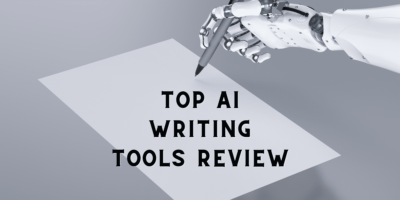
![Veed IO Tutorial: Simplify Video Editing with VEED [2023]](https://sophiazimmermann.com/wp-content/uploads/2023/05/Veed-IO-Tutorial-Review.webp)

![Biteable Video Maker: Tutorial, Features, Pricing [2023]](https://sophiazimmermann.com/wp-content/uploads/2023/05/biteable-video-infographic-maker.webp)

![Deepswap: Review, Features, Pricing [2023]](https://sophiazimmermann.com/wp-content/uploads/2023/05/Screenshot-2023-05-16-152747-768x361.png)
![AI Music Video: Captivate Your YouTube Audience [The Ultimate Guide 2023]](https://sophiazimmermann.com/wp-content/uploads/2023/05/Image-AI-Music.jpg)