Invideo AI Review: Feature, Pricing, Tutorial [2023]
What is InVideo AI?
InVideo is an innovative AI video editing software tool. This browser-based online video editor simplifies the process of video editing, making it accessible even for beginners. What sets InVideo AI apart from other editing tools is its large number of templates for creating captivating graphics for personal branding or businesses.
You may also be interested in the alternatives to InVideo AI video makers ⏺Pictory AI ⏺Synthesia IO ⏺ Steve AI ⏺ Biteable ⏺Lumen ⏺ Animoto
Video editors ⏺ Veed IO ⏺ Topaz ⏺ Flixier⏺Moovly ⏺ Steve AI ⏺Wisecut ⏺ HitPaw Video Converter
Table of Contents
Extensive Features of InVideo
InVideo AI has a user-friendly interface and includes a wide range of features:
- Template Selection: InVideo supplies a wide variety of customizable templates for different platforms like Instagram, Facebook, and more. Users can preview these templates by simply hovering their cursor over them, enabling a hassle-free selection process.
- Media Library: The platform houses an extensive library of stock photos, videos, and music that you can incorporate into your projects.
- Text-to-Video Feature: This intriguing feature allows you to transform text inputs into a slideshow.
- Team Collaboration: InVideo supports team collaboration, permitting you to invite your team to the platform and collaborate on projects.
- Access to Premium Media: InVideo’s stock media library boasts over a million premium videos and photos. You can search and find content across a diverse range of topics.
- Robust Video Editing Section: Here, you can create new projects, select the dimensions of the video, and make various adjustments, including trimming, zooming, cropping, and color adjustments.
- Advanced Editing Features: Apart from basic editing functions, you can change the video’s speed, apply effects, add animations, and adjust the volume. You can also find suitable B-roll footage to enhance your video.
- Music and Text Addition: Easily add music from InVideo’s vast library and adjust the volume, fade in, fade out, and trim as needed. You can also add text to your videos with a vast array of animated typography options.
- Elements, Templates, and Basic Video Cuts: InVideo provides stickers, shapes, overlays, and various templates that can be integrated into your projects. Basic cuts can be made to your footage as required.
Diving Into InVideo AI: A Step-by-Step Process
Creating a Promotional Instagram Story
- Choose the appropriate template: Select a template with the correct aspect ratio to create an Instagram story. InVideo offers templates in landscape, square, and portrait formats.
- Customize your template: Begin customizing your chosen template to fit your promotional needs. Edit the text, change colors, or replace media elements to align with your brand.
- Export your video: Once content with your edits, you can export your video in full HD quality.
Utilizing InVideo AI’s Text-to-Video Feature
The text-to-video feature enables you to convert your script into a storyboard automatically:
- Select a base template that suits your needs.
- Input your script into the provided area. Each sentence should be written on a new line.
- Click on ‘Create Scenes’. The software will auto-generate a storyboard from your script.
- Customize your scenes: You can alter the pictures, backgrounds, and text in each scene to match your preferences.
- Add a soundtrack: InVideo’s extensive music library allows you to add music to your video.
- After finalizing your edits, you can export the video in full HD.
InVideo AI: Pricing Plan
InVideo AI offers a free/$0 plan for anyone who wishes to try the InVideo editor.
The Business Plan is perfect for small businesses, educators, and influencers, and starts at $15/month. The Unlimited plan is great for agencies and larger teams and costs $30/month. The cost for both plans is twice as much if billed monthly instead.
Billed Annually
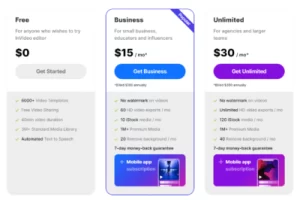
Billed Monthly
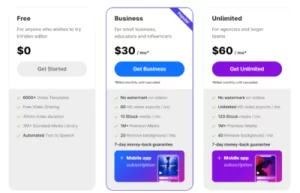
In Conclusion
InVideo, with its user-friendly interface, a broad range of templates, and extensive media library, emerges as an invaluable tool for video editing, especially for beginners. Its innovative features like text-to-video make it a highly efficient tool for crafting professional-grade videos in less time. Whether you’re a freelancer managing social media for clients or a business owner looking to bolster your brand, InVideo is the go-to platform. Plus, its cost-effectiveness and 24/7 live support service further add to its value.

![Steve AI: Create Animated Explainer Videos in Minutes [2023 Tutorial]](https://sophiazimmermann.com/wp-content/uploads/2023/05/Steve-AI-Video-Editor.webp)
![Animoto Video Maker: Tutorial for Beginners [2023]](https://sophiazimmermann.com/wp-content/uploads/2023/05/animoto-video-maker-app.webp)
![Moovly Tutorial: Video Editing with Ease [2023]](https://sophiazimmermann.com/wp-content/uploads/2023/05/Moovly-Video-editing-software.webp)
![HitPaw Video Converter Review & Walk Through [2023]](https://sophiazimmermann.com/wp-content/uploads/2023/05/hitpaw-online-video-converter.webp)

![Topaz Video AI: Mastering Video Enhancement and Upscaling [2023]](https://sophiazimmermann.com/wp-content/uploads/2023/05/Topaz-video-ai.webp)