Eleven Labs Review: Most Realistic AI Voiceover Tool
Table of Contents
Welcome to a comprehensive guide that introduces and explores a revolutionary tool from Eleven Labs, which enables users to create high-quality AI voiceovers. We’ll delve into the specifics of how this tool operates, its unique features, and how it can significantly improve your video production process.
You may also be interested in Eleven Labs Alternatives ⏺Murf AI ⏺Play.ht ⏺Resemble AI ⏺Respeecher vs. Replica ⏺Lovo AI
What is Eleven Labs?
Eleven Labs is an exciting new product that allows users to create AI voiceovers. It’s a significant advancement compared to other AI voiceover tools available in the market.
The tool is currently in its beta phase, and early access is granted via invitation. The platform’s standout feature is its capability to clone and use any voice while maintaining a high level of audio quality.
What are the Features of Eleven Labs?
Speech Synthesis
Eleven Labs provides a ‘Speech Synthesis’ tab, where users can choose different characters to use for voiceovers. The quality of these voices is impressively human-like, with the tone and pitch varying depending on the sentence’s structure. The voice settings can be adjusted for stability, clarity, and similarity enhancement to enhance the user experience.
Voice Cloning
One of the most exciting features of Eleven Labs is ‘Voice Cloning’. This feature allows users to upload any voice they want for their voiceovers. However, users must be aware of potential copyright issues when uploading voices.
When you want to add a voice, you simply click on ‘Add Instant Voice’, name the voice, and upload a WAV or MP4 file that’s 10MB or less. It’s important to confirm that you possess the necessary licenses, rights, consents, and releases for the voice you’re uploading.
Once you’ve uploaded a voice, it’s instantly available to use in the ‘Speech Synthesis’ tab. You can adjust the voice settings to improve the stability and clarity of the voice.
How to Use Eleven Labs?
How to Generate Voiceovers
To generate a voiceover:
1. Select a voice from the options available.
2. Copy and paste the text you want to be read out into the provided space.
3. Adjust the voice settings as necessary.
4. Click on ‘Generate’ to listen to the voiceover.
The voiceover can then be downloaded and used in video production.
How to Clone Voices
To clone a voice:
1. Click on ‘Voice Lab’ and select ‘Voice Cloning’.
2. Click on ‘Add Instant Voice’.
3. Name the voice and upload the voice file.
4. Confirm that you have the necessary rights for the voice.
5. Click on ‘Use Now’ in the ‘Voice Lab’ to use the cloned voice.
Pricing
Eleven Labs offers several pricing tiers, including a free tier for users who want to try the service. The free tier offers 10,000 characters per month, allowing you to make a couple of videos each month. The ‘Starter’ tier is priced at $5 per month and provides 30,000 characters per month, and the ability to create up to 10 custom voices.
For users who require more characters or custom voices, the ‘Creator’, ‘Independent Publisher’, and ‘Enterprise’ plans offer increasing amounts of characters and custom voices, with the ‘Enterprise’ plan providing unlimited access.
Conclusion
Eleven Labs is an incredible tool that’s revolutionizing the world of AI voiceovers. It enables users to create high-quality voiceovers with ease, making it an invaluable tool for video creators, affiliate marketers, and anyone who needs professional-sounding voiceovers.
With AI technologies like Eleven Labs, Chat GPT, and AI video creators, individuals and businesses have the potential to build an entire business using these tools. It’s an exciting time for AI innovation. Tools like these are not only transforming the way we create content but also changing how we approach business growth and marketing strategies. By effectively integrating these AI technologies, we can optimize processes, save time, and potentially achieve greater success.
As AI continues to evolve, so will its applications, and it’s important to keep an eye on these developments. Given the advancements and capabilities already demonstrated by AI voiceover tools like Eleven Labs, we can look forward to even more impressive developments in the future.
If you are interested in AI technologies and their applications in content creation and marketing, stay informed and explore these tools as they continue to evolve. Whether you’re an established business, an affiliate marketer, or an individual looking to streamline content creation, these tools offer a wealth of possibilities.
To stay updated with future advancements in AI technology and learn how to effectively use these tools for business growth, consider following channels and blogs dedicated to this topic. The future of AI in business is bright, and staying informed will ensure you’re ready to leverage these tools to their full potential.
===
In our fast-paced digital age, text-to-speech technology has evolved to provide highly realistic-sounding voices. Leveraging this technology can be an asset in various scenarios, from enhancing your YouTube channel to developing engaging presentations.
Exploring the Text-to-Speech Software
Eleven Labs is a platform offering advanced text-to-speech software. You don’t need to create an account to try it out; you can simply type some text into their homepage and choose from a range of pre-made voices to narrate it. However, the homepage has a limit on how many characters you can convert into speech.
What are the Pricing Plans?
For more extensive usage, Eleven Labs offers various pricing plans. The base plan is free and allows you to convert up to 10,000 characters per month, which roughly equals 10 minutes of speech. However, commercial use and attribution to Eleven Labs are required with the free plan.
The next tier is the Starter Plan, costing $1 for the first month and $5 afterward. It allows conversion of up to 30,000 characters per month and includes an exciting feature – instant voice cloning.
Utilizing Account Features
Once you create an account, you gain access to the Speech Synthesis section. Here, you can type in text and generate speech based on that text. Account holders also have a larger quota for converting text into speech. You can adjust voice settings like stability, clarity, and similarity enhancement, and iterate over your text until you’re satisfied with the delivery.
Creating Customized Voices
Eleven Labs also allows you to create your own voice, which can be used in future campaigns for consistency. You can design a new synthetic voice from scratch or clone an existing voice. Both options are accessible through the Voice Lab.
In the Voice Design feature, you can customize your voice by selecting the gender, age, accent, and accent strength. After typing your text and generating the speech, you can name and save this voice for future use.
Cloning Voices
The Instant Voice Cloning feature requires you to upload sample audio. Uploading at least five minutes worth of audio is recommended for best results. After you add the voice and confirm that you have the rights to it, you can use it to synthesize speech.
Keep in mind that the success of voice cloning may vary, and the output may not always perfectly resemble the original voice. Feedback from listeners can help determine the accuracy and effectiveness of the cloned voice.
Reviewing and Downloading Generated Speech
You can review all your generated samples under the History tab. This feature allows you to replay each sample and, if you’re satisfied with the outcome, you can download the generated speech.
Conclusion
Text-to-speech technology has seen significant advancements, and platforms like Eleven Labs are making this technology accessible to everyone. Whether it’s enhancing your YouTube videos, creating engaging presentations, or designing marketing campaigns, the potential applications are vast. As this technology continues to evolve, distinguishing between human and computer-generated speech might become increasingly difficult.
Take a listen to the realistic AI reading of the novel about the enchanted forest!
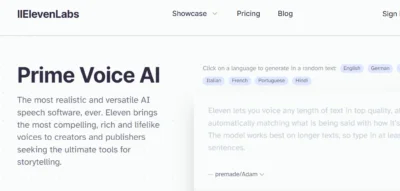
![40+ Best AI Music Generator & AI Music Tools [May 2023]](https://sophiazimmermann.com/wp-content/uploads/2023/04/Best-ai-music-generaator.webp)
![4 Best Video Upscaling Software Comparison & Review [2023]](https://sophiazimmermann.com/wp-content/uploads/2023/05/Best-Video-Upscaling-Software.webp)
![5 Best AI Video Generators: Review, Features & Pricing [2023]](https://sophiazimmermann.com/wp-content/uploads/2023/03/best-ai-video-generators.webp)
![Steve AI: Create Animated Explainer Videos in Minutes [2023 Tutorial]](https://sophiazimmermann.com/wp-content/uploads/2023/05/Steve-AI-Video-Editor.webp)
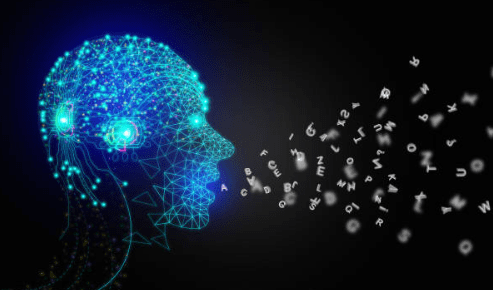
![Deepswap: Review, Features, Pricing [2023]](https://sophiazimmermann.com/wp-content/uploads/2023/05/Screenshot-2023-05-16-152747-768x361.png)