Biteable Video Maker: Tutorial, Features, Pricing [2023]
What is Biteable?
Biteable is a user-friendly platform for creating professional-quality animations and videos in minutes. You can create animation videos entirely online.
In this article, I will share with you a step-by-step guide to using Biteable, its features, benefits, and applications.
You may also be interested in alternatives to Biteable video maker⏺ Pictory ⏺Synthesia IO⏺ Veed IO ⏺ Topaz ⏺ Flixier ⏺Moovly ⏺ Steve AI ⏺Lumen ⏺Invideo⏺Animoto
Table of Contents
Biteable Video Maker: Getting Started
Biteable has a user-friendly interface, and signing up is a breeze. Just navigate to the website, click on “Sign up free” in the upper right corner, fill out the simple form, and you’re in!
Comparing Free and Premium Accounts
Upon signing in, Biteable Video Maker will offer you to upgrade to a premium account.
The free account lets you create HD quality videos, publish to YouTube and Facebook, link to your animations, and provides 1GB of storage. However, you’re limited to 5 video projects per month.
Upgrading to premium offers additional features such as access to 85,000 stock footage clips, removal of watermarks, the ability to upload your own footage, and download your videos directly.
Getting Started with Biteable Video Maker
The first thing you’ll see after signing up is your welcome screen, which displays all the videos you’ve created. You can also make folders to better organize your projects. Click on “Get started” to begin creating your video.
Choosing a Template
Biteable Video Maker has five different templates: advertising, presentation, intro, slideshow, and business explainer. Each template has a play button allowing you to preview what it looks like. Alternatively, you can start from scratch.
Editing the Template
Upon choosing a template, you’ll be provided with a preview screen to the right and a text editor on the left. Each template consists of multiple scenes, each of which you can customize with your text, font, and timing.
The video creation process is divided into four stages:
- Timeline: Where you select your scenes and input your text.
- Color: Choose the color scheme of your video.
- Audio: Pick or upload the background music for your video.
- Preview: Review your project and prepare it for sharing.
You can add or delete scenes to suit your needs. After filling in the text for each scene, click “Save and next” to advance.
Customizing the Color Scheme
Next, you’re invited to choose your video’s color scheme. This allows you to pick colors for the background and text. A variety of color palettes are available to choose from.
Selecting the Audio
The third stage is audio selection. You can pick from a range of royalty-free clips or upload your own audio track. The music adds a new layer of richness to your video.
Previewing and Sharing Your Video
Once you’ve picked your music, it’s time to preview and share your video. Click on “Preview video”, and Biteable will compile your project. You can then play your video, download it (if you have a premium account), or publish it for sharing.
You can share your video on Facebook, Twitter, or YouTube. Alternatively, you can use the provided embed code to incorporate your video into a blog, website, or Learning Management System (LMS). You also get a direct video link that you can share via email or post on your website.
Creating an Animation from Scratch
In addition to using templates, Biteable also allows you to create animations from scratch. You can pick from various animation styles or upload your own photos to include in your video. From there, it follows the same process as creating a video with a template.
The Pros and Cons of Biteable
Biteable Video Maker has a user-friendly interface, making it ideal for those who desire simplicity. It’s appreciated for its extensive stock video library, a wide variety of fonts, and transparency about its capabilities even in the free trial version.
However, there are some limitations. Biteable’s stock music library is rather limited, requiring users to source music externally. Furthermore, the video effects, such as transitions and text animations, are basic. Also, there is a lack of overlays like sparkles or confetti that are seen on other platforms.
A significant limitation is the restriction to one audio track per video, meaning users can’t include both music and voiceover. There’s also no text-to-speech feature in Biteable.
Biteable Pricing
Biteable offers Pro and Premium plans at $99 and $199 per month (billed monthly) or $29 and $99 respectively (billed annually).
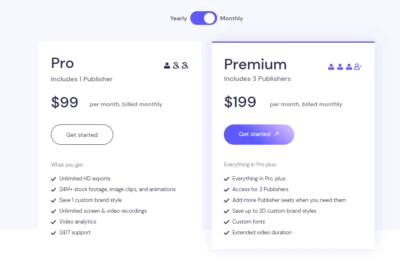
Conclusion
Bitable Video Maker offers an impressive platform to create and customize videos, whether you’re using a template or starting from scratch. It’s versatility and user-friendly interface, coupled with the wide variety of elements and customization options, make it a valuable tool for creating impactful videos for any purpose or industry.
To sum it up, Biteable Video Maker is suitable for those wanting simplicity and basic functionality. Those seeking more advanced creative freedom may find it restrictive.


![Flixier Video Editor Tutorial: Mastering YouTube Editing [2023] Comprehensive Guide](https://sophiazimmermann.com/wp-content/uploads/2023/05/editor-flixier-com-768x401.webp)
![Murf AI Review: Text to Speech Tool [In-Depth Guide 2023]](https://sophiazimmermann.com/wp-content/uploads/2023/05/Murf-AI.webp)
![4 Best Video Upscaling Software Comparison & Review [2023]](https://sophiazimmermann.com/wp-content/uploads/2023/05/Best-Video-Upscaling-Software.webp)
![HitPaw Video Converter Review & Walk Through [2023]](https://sophiazimmermann.com/wp-content/uploads/2023/05/hitpaw-online-video-converter.webp)
![17+ Best AI Marketing Tools to Grow Your Business Fast! [2023]](https://sophiazimmermann.com/wp-content/uploads/2023/03/apps-ga7789df3e_1920-768x543.jpg)