Synthesia.io: How-To Create AI Video Incredibly Easy [2023]
Are you tired of spending too much time and money on video-making products? Look no further! Synthesia.IO, which is the hottest trend in video making, is changing the game and making video production more accessible than ever before.
With just a few clicks, you can create stunning and engaging videos that will captivate your audience and give you a competitive edge. You’ll achieve top-quality results in record time, leaving traditional video editing tools in the dust. Let’s start producing spectacular visuals for your content today with Synthesia.IO.
You may also be interested in alternatives to Synthesia AI Video Generator⏺ Pictory⏺ Veed IO ⏺ Topaz ⏺ Flixier ⏺Moovly ⏺ Steve AI ⏺ Biteable ⏺Lumen ⏺Invideo ⏺Animoto
Table of Contents
Synthesia.IO Overview: Say Goodbye to Expensive Video Creation
Synthesia.IO was founded in 2017 by a team of brilliant AI researchers and entrepreneurs with the mission to radically change the process of content creation and unleash human creativity for good.
Synthesia.IO is completely reinventing the video creation process. You can select an avatar, or create your own avatar, syncs their lip movements with the audio, and produces engaging and realistic videos that can be used to communicate messages to any target audience. The best part? You can make awesome video and you don’t even need a camera, microphone, or studio to use it!
Synthesia.IO Features: See Why People like you Choose Synthesia
Here are the key features of Synthesia.IO video maker.
85+ AI avatars: Synthesia.IO allows users to choose from 85+ AI avatars that can be customized to suit their brand or message. These avatars are animated using advanced machine-learning algorithms that make them look and sound realistic.
120+ Language Support: Synthesia.IO allows users to localize their videos in over 120 languages and accents, making it easier for them to reach a global audience.
55+ Templates: Synthesia.IO provides 55 video templates that are professionally designed, easy to use, and fully customizable with text, images, and videos. These templates can be used to create business videos in minutes, for different industries and purposes. Templates include explainer videos, product demos, and tutorials.
AI voices: The platform offers a range of AI voices that users can choose from to match their content’s tone and style. Users can also upload their voiceover or choose to use a professional voiceover artist, male or female actors.
Screen recorder: The platform includes a screen recorder that allows users to record their screen while demonstrating their product or service. Users can also record their webcam to add a personal touch to their video.
Media library: The platform offers a media library that contains a vast collection of images, videos, and sound effects that users can use in their videos.
Intuitive interface: The platform offers an intuitive interface that is suitable for beginners, making it easier for them to create professional videos without any prior experience. Synthesia.IO can be accessed through a web-based app in your browser.
Affordable pricing: Synthesia.IO offers affordable pricing starting at $30/month, making it accessible to small and large companies alike.
Synthesia.IO: How to Create Videos from Text in Minutes
Here is a summary of the 4 simple steps to create a video using Synthesia.IO
In the next section, I will provide a Step-by-Step How-To Guide to creating videos. Sign-up to follow along. We will get you on your way to creating videos quickly.
Step 1: Plan your Video Script.
Make sure you have a solid script for your video. This is important whether you’re creating a video using AI or a traditional method.
Step 2: Choose a Template.
There are a variety of templates to choose from, such as demos, sales pitches, learning, development, and how-to videos. Pick the one that best fits your needs.
Step 3: Customize the AI avatar and Script.
You can choose an AI avatar from the platform’s selection and customize it to your liking. You can also edit your script to make sure it conveys the message you want.
Step 4: Generate your Video.
Once you’re happy with your script and avatar, you can generate your video. Synthesia AI will automatically synchronize the avatar’s movements with the script’s voiceover to create a realistic and engaging video.
Now you have the steps to create an AI video in less than 30 minutes.
Synthesia.IO: Step-by-Step Guide to Create Your First Video and Turn Text into Professional Voiceovers without Mics
If you are as excited as me about Synthesia.IO, you are probably eager to get started. Go ahead and SIGN-UP so you can follow along with my tutorial.
STEP 1: Adding a Template
There are many templates that you can start with, from compliance training, to practice a new skill, to instruction manual, teaching templates, and more.
For this tutorial, we will use the technical term explainer video template.
You can decide if you want to add all the slides or individual slides just by clicking on the slides directly on the right-hand side. After you have added the slides, you can also delete the slide by right click on the mouse and select delete. The process is very intuitive.
Then add the templates to the canvas.
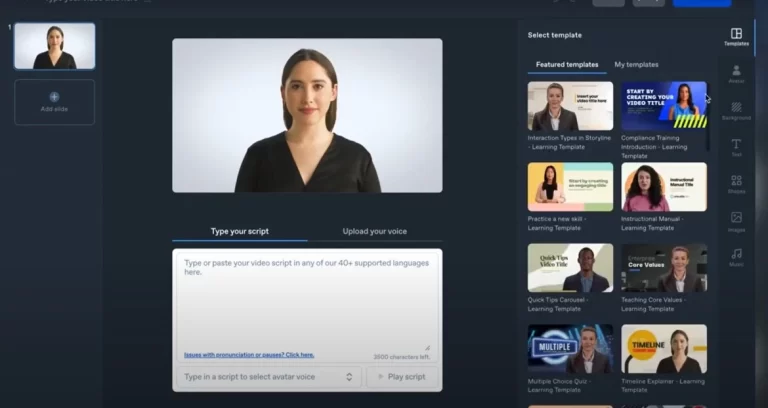
Step 2: Write the Scripts
Now you can write your scripts into the text box, and preview your scripts using the play script button. Previewing your script allows the user to make sure the avatar does not mispronounce any word.
You should write about 4 – 5 sentences per slide. This allows the video to move from frame to frame and to keep the audience engaged.
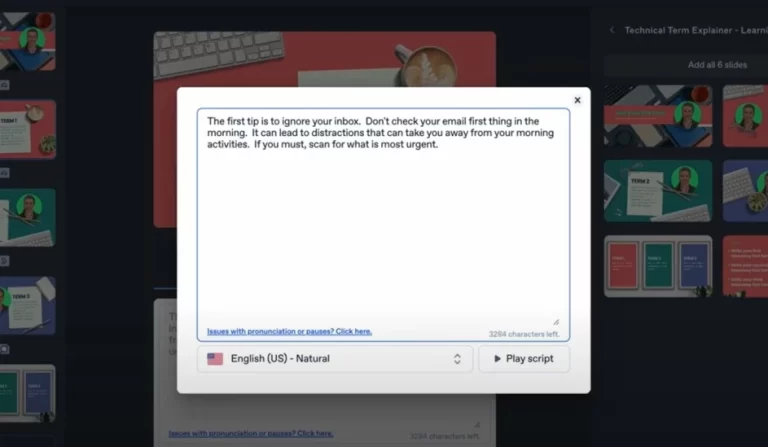
Step 3: Add the Text to the Video
The on-screen text reinforces messages in your video. You can click on the title box and edit the text to the video directly. Limit the on-screen text to one sentence only. It can be the first sentence of the script. It would be difficult to process different messages between the on-screen text and the audio.
Step 4: Check the work
Use the Play button on the top right corner.
Watch the entire video to check for and correct any mistakes.
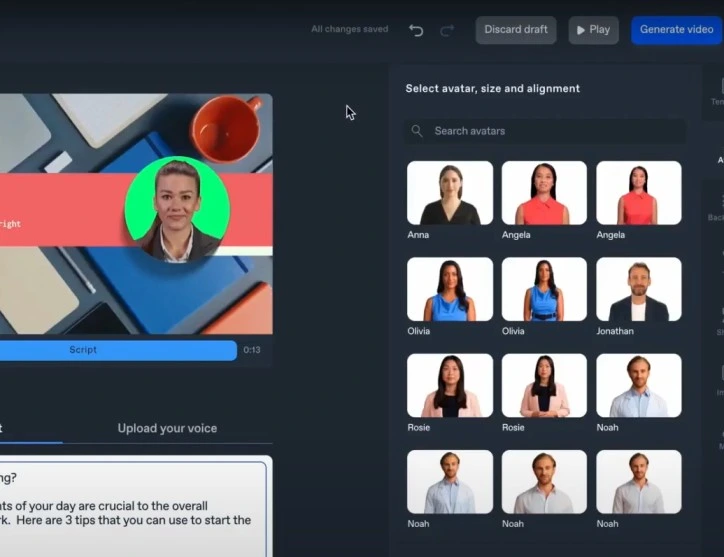
Step 5: Generate video
Click on the Generate video button on the top right corner.
Update the video summary page and click on Save and process video.
Step 6: Sharing Your Video
Click on the video you created in your Video Library.
Enable video sharing in the top right corner.
Click on the Share Icon and select your social media platforms to share your video
How to Create Your Own Customized Avatar
What’s an Avatar?
An avatar is the digital photorealistic version of a person. So instead of using one of the pre-existing avatars. You can create personalized videos using your own avatar. In the tutorial, I am going to show you how to do it. I hope you are as excited as me to SIGN-UP so you can follow along with my step-by-step guide to creating your video with your own avatar.
What do you Need to Create Your Own Avatar?
You need a green screen, good lighting, and a 10 – 15 minute video recording.
How much does it Cost to Create Your What’s an Avatar?
It costs $1000 per year to create a customized avatar.
Synthesia.IO has a FAQ page on the customer avatar including the steps required to create one.
Synthesia.IO Case Studies
Synthesia.IO is trusted and used by over 40,000 Training, Support, and Marketing Teams. Here are a few case studies of the customers that Synthesia.IO has helped
BESTSELLER: Synthesia.io helped BESTSELLER cut their classroom time by 50% by creating AI-powered training videos. The videos provided flexibility to employees and saved time and money for the company.
Antisel: Antisel’s Director of HR, Michael Miliopoulos, used Synthesia.io STUDIO to develop a good onboarding experience for new remote employees amidst the COVID-19 pandemic. Synthesia.IO allowed him to create custom-tailored, high-quality AI videos quickly and easily.
KPMG: KPMG used Synthesia.io to create a unique training experience for their employees by using AI videos. They were able to personalize training for each employee, leading to better engagement and retention.
When it comes to creating engaging and professional videos, Synthesia.IO is the solution you’ve been searching for. With its advanced AI algorithms, you can bring your ideas to life and communicate your message to your target audience. With Synthesia.IO, you can easily create high-quality videos quickly, effectively, and easily. So why wait? SIGN-UP for today so you can start reaching your audience with powerful videos like never before!
Synthesia.IO Alternatives [Top 20+ AI Video Makers]
Lumen5
Create AI-generated videos in just a few minutes
InVideo
Create publish-worthy videos on day 1
Veed.IO
Pictory
Easily create videos
Pictory is an AI video generator that enables users to easily create and edit high-quality videos without the need for any experience in video editing or design.
Movio
Create engaging videos 10X Faster with AI. Turn text into a spokesperson video by typing and clicking.
MOVIO is an AI video generator that can help you take your marketing text and turn it into a spokesperson video in just minutes.
Rocketium
Where brands do more
Animoto
Easily make your own videos
Renderforest
All your design tools in one place
Steve AI
The only AI tool to create animation & live action videos using text
FlexClip
Easily create and edit videos for the brand, marketing, social media, family, and any other purpose.
FlexClip is an all-in-one web tool for making videos, movies and slideshows in minutes. You can cut a clip from your video quickly and make it far more dynamic with the combination of text and voice recordings. You can take full control over the video appearance, background music, and more. Some of its key features include an easy-to-use & clean storyboard, a large number of stock images, videos & music, stunning video templates to boost your creativity, support for many different photo & video formats, flexible editing features (like trim, split, add text/animations, music, watermark, etc.), and the ability to export videos with high resolutions.
Moovly
Easy video creator for you and your organization.
Moovly offers a built-in article-to-video converter, voice-over capabilities, access to over 200 video themes and templates, extensive branding options, multi-language support, A/B testing, and more.
RAV.AI
Automated video editing for social media to increase your digital community
RAV.AI is a powerful tool that has gained popularity for its ease of use, versatility, and impressive results. It was the world’s first tool that introduced an AI video editing service.
Wisecut
Video Creation Made Wise
Wisecut is an online automatic video editing software that leverages AI and voice recognition to edit videos for you. Wisecut is designed to ease the video creation process, remove long pauses, add background music, and include subtitles to create engaging videos. It also includes an auto-translation feature to reach a broader audience.
Fliki.AI
Turn text into video with AI voices
Fliki.AI offers 10 AI video generators with features such as 25 free image generations, 4K video editor exports, and unlimited projects.
Design.AI
Create logos, videos, banners, mockups with A.I. in 2 minutes
Oxolo.com
Create Video Ads In One Click
Deepbrain AI
Create AI-generated videos using basic text instantly
Elai.IO
AI video maker – create video from just text
Synths Video
Turn Your articles into videos. no manual work.
Hour One
turn text into video with ai presenters
GliaCloud
Create video online
In summary, here are the top 20+ AI video generators:

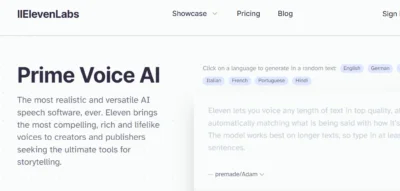
![OpenAI Jukebox: How to Create AI Music [2023]](https://sophiazimmermann.com/wp-content/uploads/2023/05/OpenAI-Jukebox.webp)

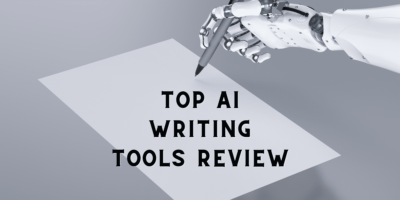
![Biteable Video Maker: Tutorial, Features, Pricing [2023]](https://sophiazimmermann.com/wp-content/uploads/2023/05/biteable-video-infographic-maker.webp)
![Animoto Video Maker: Tutorial for Beginners [2023]](https://sophiazimmermann.com/wp-content/uploads/2023/05/animoto-video-maker-app.webp)