AIVA AI Music Generator: How to Create Stunning AI Music
Are you tired of spending hours composing and arranging music, only to end up with mediocre results? Have you ever wished you could harness the power of artificial intelligence to create professional-quality music with ease?
You may be interested in AIVA alteratives ⏺ Soundraw ⏺ Soundful ⏺Boomy
In this how-to blog, I will guide you through the simple steps to create your own AI-generated music with AIVA and show you just how effortless and enjoyable music creation can be.
What is AIVA?
AIVA is a robust, AI-based music composing tool that is tailored to assist everyone from independent game developers and music novices to professional composers in their creative process. It utilizes AI to generate diverse music styles and themes, offering a user-friendly interface, flexible licensing, and the ability to compose soundtracks for a variety of applications, including ads, video games, and movies.
What are the Key Features of AIVA?
Key Features of AIVA:
- AI-based music generation in diverse styles
- User-friendly interface
- Flexible licensing options for different use cases
- Capability to create soundtracks for advertisements, video games, movies, and more
- Ability to evolve and create new music based on pre-existing datasets or generation profiles.
What are the Steps to Create AI Music with AIVA?
Creating AI music with AIVA involves a relatively straightforward process:
Choose a Genre: AIVA allows users to select from a wide range of music genres, thus ensuring the music created fits the desired mood and style.
Generate Music: Leveraging the power of AI, AIVA creates compelling music themes based on the chosen genre.
Refine and Customize: Users have the ability to refine and customize the generated music. For instance, AIVA’s AI can suggest changes to melody and rhythmic patterns, or users can choose to remove elements to let other instruments shine, as outlined in their process for creating rock music.
The specifics of these steps may vary depending on the complexity of the project and the user’s proficiency level.
Here is a step-by-step guide for a beginner to create AI music with AIVA.
Step 1: Create an AIVA account and verify your email address
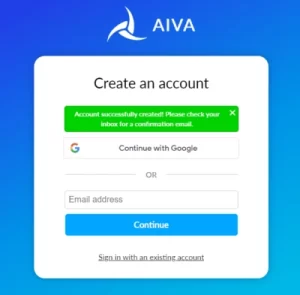
Step 2: Click on Create in the AIVA Dashboard
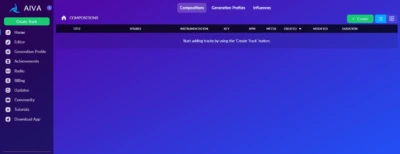
Step 3: Upload Influences and Click on Create in AIVA Dashboard
You can create an original piece of music with the same emotional impact by uploading your own midi or mp3 files to influence the composition process. So I really love this song “Way Maker.” So I have uploaded the song. AIVA will analyze this song. Once that’s done, you see the song in the influence track library.
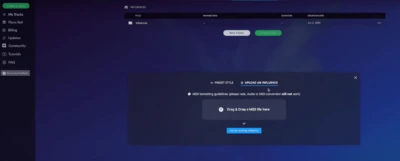
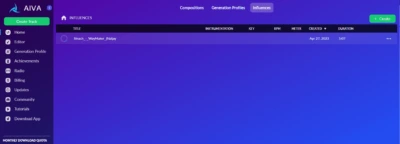
Now I have a new composition. Let’s take a listen. Okay, it does not really sound like or have the emotional impact of the “Way Maker,” but it’s a song.
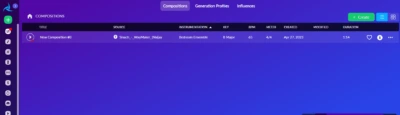
Conclusion
AI music generation is an exciting and revolutionary development in the world of music creation. With AIVA AI Music Generator, anyone can create original compositions with ease, regardless of their musical background or expertise. The power of artificial intelligence opens up a whole new realm of creative possibilities, allowing for endless variations and combinations that are sure to inspire and delight. Whether you are a professional musician or just starting out, AIVA AI Music Generator is a powerful tool that can help take your music to the next level. So why wait? Start exploring the world of AI-generated music today and unlock your full creative potential!
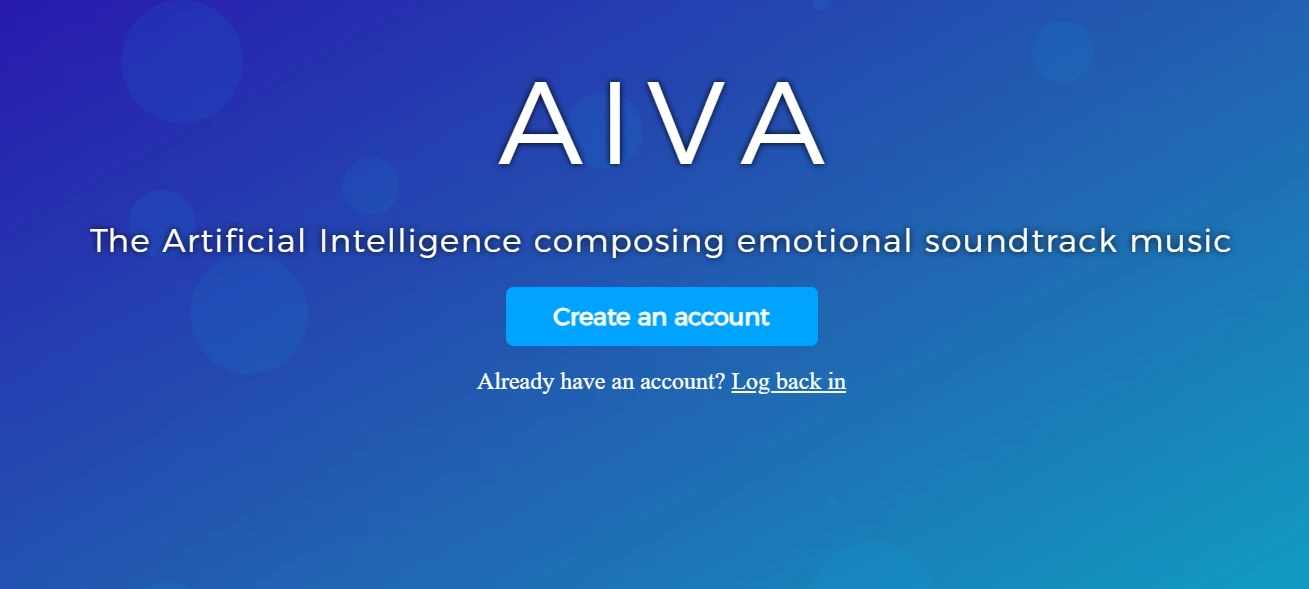
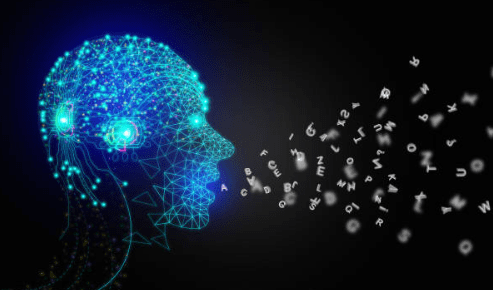
![Invideo AI Review: Feature, Pricing, Tutorial [2023]](https://sophiazimmermann.com/wp-content/uploads/2023/05/InVideo-AI-Review_-Pricing_-_-Tutorial.webp)
![Wisecut AI Video Editor Review [2023]](https://sophiazimmermann.com/wp-content/uploads/2023/05/Wisecut-Wisecuts-Wise-cuts.webp)

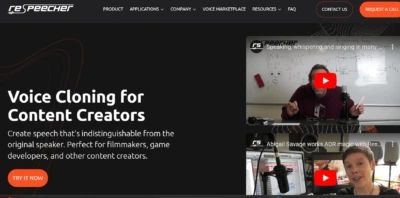
![Sudowrite AI Fiction Writer Review & How-To Guide [2023]](https://sophiazimmermann.com/wp-content/uploads/2023/05/Sudowrite-AI-Fiction-Writer-Review-768x209.webp)