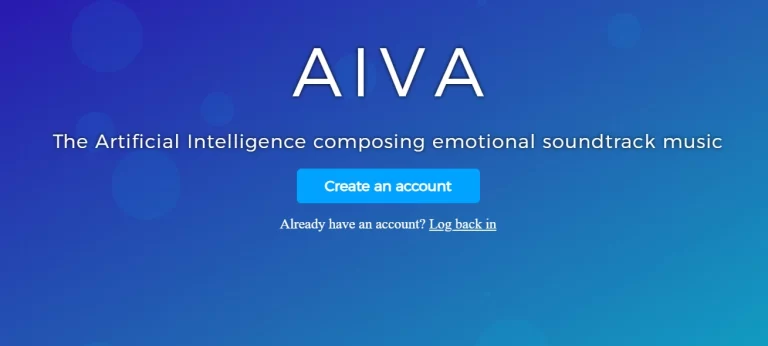Lumen5 vs Pictory AI: Which One is Better? [2023]
Pictory AI and Lumen5 are AI-powered video creation tools that have gained significant traction in the market.
In this article, we will compare the two platforms in terms of their features, benefits, and pricing.
You may also be interested in alternatives to Lumen5 AI video makers ⏺Pictory AI ⏺Synthesia IO⏺ Veed IO ⏺ Topaz ⏺ Flixier ⏺Moovly ⏺ Steve AI ⏺ Biteable ⏺Lumen ⏺Invideo⏺ Animoto
Table of Contents
Lumen5
What is Lumen5 used for?
Lumen5 is a cloud-based service for creating and editing videos. Primarily designed for business use, this platform is equipped with white-label features that allow marketers to personalize videos with custom themes, watermarks, fonts, and brand colors.
Leveraging artificial intelligence and machine learning, Lumen5 can transform social media posts, photos, and written text into engaging marketing videos. The service offers:
- Natural language processing
- An integrated media library
- Role-based permissions
- Automated workflows
- Customizable storyboards
The platform is user-friendly, with a straightforward interface that makes video creation simple. Though its video editing features may not be extensive, Lumen5 shines when it comes to transforming articles into videos swiftly and seamlessly.
How much does Lumen5 cost?
Lumen5 offers four pricing plans:
- Community: This free plan allows you to upload unlimited 720p videos with a Lumen5 watermark.
- Starter: For $59 per month, you get access to over 50 million stock images and videos, no Lumen5 branding, and 1080p video resolution.
- Professional: Priced at $149 per month, this plan offers unlimited access to 500 million stock images and videos.
- Enterprise: This plan provides specialized support, special pricing, and enterprise-level security. The cost is custom.
User Experience
We faced some challenges using the free version of Lumen5. The initial issue that we face is that we cannot upload our audio files. This feature is only available to paid users. Furthermore, we noticed an issue with the background music volume which overshadowed the voiceover, making it difficult to understand.
To overcome these issues, we devised a workaround, we uploaded our script to Lumen5, downloaded the generated footage, and used an external tool to merge the audio with the footage. Despite this, we still encountered timing mismatches between the video footage and voiceover.
Another critical issue with Lumen5, in both free and paid plans, is that it restricts videos to a maximum length of five minutes, which might be insufficient for certain types of content.
Pictory AI
What is Pictory AI?
Pictory AI is another powerful online video editing tool, widely recognized for its high-quality video creation features. It uses AI and allows users to edit text and voiceovers. There are several video creation techniques:
- Video conversation: Using a URL, you can start a conversation about an article, blog, URL, or press release.
- Script-to-video: This popular feature converts written text into a video.
- Visual creation: Create a video using existing images or video clips from your collection.
- Video editing with a voiceover: Add subtitles or captions automatically to your pre-recorded video.
It also offers an extensive range of audio options, including background music and various AI voices. It supports different English accents, and users can also upload their voiceovers.
Is Pictory AI free or paid?
Pictory provides a free trial allowing 3 video projects. There are two paid plans:
- Standard: Costs $19 per month if paid annually or $23 per month if paid monthly.
- Premium: Costs $39 a month if you pay annually or $59 per month if you pay monthly.
Pictory AI User Experience
We then proceed to try out Pictory’s free plan. Upon choosing the “script to video” option, the platform swiftly auto-searched for footage matching our script, which was convenient.
Pictory’s video conversion process was faster, which is a significant advantage, especially considering that you can adjust the background music volume, thereby avoiding the need for third-party software.
The free version also allows for user audio uploads – a feature lacking in Lumen5’s free offering.
In-Depth Comparison: Pictory AI and Lumen5
Customer Service
During our testing phase, we found that Pictory’s customer service was more responsive to customer needs and consistently worked hard to improve their service based on customer feedback.
Script Adjustments
A common issue we faced with both platforms was that the script needed adjusting after being pasted into the platform. If you have numbered sentences, the formatting might become displaced. Exporting and Video Quality
Exporting Videos
When exporting the video, Pictory AI provides the option to produce a lower-quality video, an attractive feature for those with limited computer memory. Lumen5 does not offer this feature, possibly due to its videos being generated in 720P resolution.
Limitations of Free Versions
In terms of limitations, Pictory’s free plan allows for only three videos per month, while Lumen5 offers unrestricted video creation. However, one could bypass Pictory’s limit by creating another account.
Both Pictory and Lumen5 imprint their watermark on videos created in the free plan. The key difference here is that while Lumen5’s watermark appears only at the end of the video, Pictory’s watermark is visible throughout the video.
Conclusion: Pictory AI vs Lumen5
In our experience, Pictory AI proved to be the superior platform when pitted against Lumen5. It offered higher video resolution, even in the free version, and was significantly cheaper than Lumen5 when it came to the paid plans. Pictory provided full access to its features, albeit with a watermark, whereas Lumen5’s free version lacked key features like the ability to upload voiceovers and adjust the background music volume. Therefore, Pictory seems to be a more suitable choice for YouTube content creators.

![OpenAI Jukebox: How to Create AI Music [2023]](https://sophiazimmermann.com/wp-content/uploads/2023/05/OpenAI-Jukebox.webp)
![Resemble AI: Review, Features & Pricing [2023]](https://sophiazimmermann.com/wp-content/uploads/2023/05/resemble-ai-review-pricing.webp)
![17+ Best AI Marketing Tools to Grow Your Business Fast! [2023]](https://sophiazimmermann.com/wp-content/uploads/2023/03/apps-ga7789df3e_1920-768x543.jpg)
![Soundful AI Music Generator: In-Depth Review & Pricing [May 2023]](https://sophiazimmermann.com/wp-content/uploads/2023/05/Soundful-AI-Music-Tools.webp)
![Soundraw AI: Exciting AI Music Worth Your Investment? [May ’23]](https://sophiazimmermann.com/wp-content/uploads/2023/05/Soundraw-ai-generator.webp)