Murf AI Review: Text to Speech Tool [In-Depth Guide 2023]
Table of Contents
Murf AI: A Pioneer in Text-to-Speech Technology
I have found Murf AI to be an interesting and valuable tool among the AI software I have used for text-to-speech.
You may also be interested in Murf AI Alternatives ⏺Eleven Labs ⏺Play.ht ⏺Resemble AI ⏺Respeecher vs. Replica ⏺Lovo AI
How to Use Murf AI
To use Murf AI, users need to create a new project, name it, and input their script. The software is versatile, accommodating scripts of varying lengths – from short clips to extensive 20-minute pieces.
Upon signing up, users are directed to the homepage where they can create new projects. A project can be named according to its content or purpose, for example, “YouTube One”. Once the project is created, users need to input their script— the text they want the AI to vocalize.
Creating a script is straightforward; it can be written down, inspired by other successful videos, or even commissioned from a platform like Fiverr. The length of the script can vary from short clips to extensive 20-minute pieces, which makes it adaptable to different content requirements.
Selecting a Voice Avatar
Murf AI offers a vast selection of AI voice avatars to choose from. Users can sample and select from hundreds of different AI voices until they find one that suits their needs. The software consistently updates its voice avatar options, ensuring there are always fresh and diverse choices.
Once the desired avatar is selected, the script is pasted into the input field. There is flexibility in how the script is split, either by paragraph or by sentence, providing further customization. It is even possible to use different voice avatars within the same script, adding variety and distinction to the output.
Generating the Speech
The software allows for the generation of individual sentences or the entire script. The latter option is convenient for large scripts, while the former is handy for checking pronunciation or fine-tuning the speech. After clicking the “Generate” button, the user waits for the AI to process the text, with the time taken depending on the script’s length.
Once the audio is generated, it is recommended to listen through for any potential errors or necessary adjustments. Users can modify the speed, and pitch, and even add pauses within the speech. In case of any pronunciation issues, users can highlight the problematic text and choose from a list of pronunciations to get the desired output.
Adding Soundtracks and Copyright Concerns
An additional feature that Murf AI provides is the option to add background music to the speech. The software includes a collection of free-stock music that users can utilize. Concerning copyright claims, there have been no reported issues with the provided music, making it safe for use in user-generated content.
The Sound Quality of Murf AI
The end product of Murf AI is impressive. The AI-generated voiceovers sound almost indistinguishable from a human voice, an immense improvement from the robotic tones associated with earlier text-to-speech software. The output quality is so smooth and natural that most people cannot differentiate between AI voice and real human voice.
Choosing the Right Audio for Your Videos
When creating videos for platforms like YouTube, it’s crucial to select the right audio track that matches the mood and theme of your video. Here’s how you can do it:
- On the left side of your video editing tool, you’ll likely find filters that help you select music based on different characteristics, such as the mood, genre, or energy of the track.
- For example, if you want to make a ‘happy’ video, select ‘happy’ from the mood filter. You can choose more than one mood to narrow down your options.
- Once you’ve chosen the mood, you can preview the available tracks by clicking on the preview button.
- After finding a track you like, select it and add it to your video’s timeline.
Adding Your Own Music or Video
You have the flexibility to upload your own music or videos to the editing tool:
- Look for an option to upload your own music or video files.
- If you want to add more music or videos, click on the ‘+’ button.
- To add images or videos, choose files and select the ones you want to add to the timeline.
Using Free Stock Footage and Images
You don’t always have to create everything from scratch. You can also use free stock footage and images to enhance your video content:
- Platforms like Pixabay offer free stock footage and images.
- You can search for specific themes like ‘working’, ‘money’, ‘fitness’, ‘cats’, ‘dogs’, etc. to find suitable stock footage or images.
- Once you’ve downloaded the footage or images, you can upload them to your video editing tool and add them to your timeline.
Exporting Your Video or Audio
After you’ve added and arranged all your elements, you can export your video or audio:
- If you want to export the video, click on the ‘export video’ option.
- If you only need the audio, select the ‘voice only’ option.
- You can also choose the quality of your export file and download it in either MP3 or WAV format.
- Some tools also allow you to include subtitles in your video.
The Cost-Effectiveness of AI Tools
In conclusion, Murf AI is an exceptional tool for creators looking to enhance their content with high-quality voiceovers. Its ease of use, voice avatar variety, customization options, and excellent sound quality make it a standout choice among AI text-to-speech software.
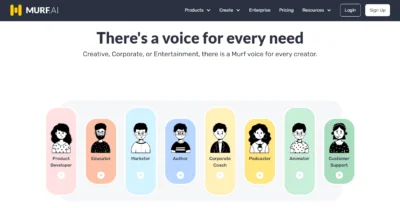
![40+ Best AI Music Generator & AI Music Tools [May 2023]](https://sophiazimmermann.com/wp-content/uploads/2023/04/Best-ai-music-generaator.webp)
![Animoto Video Maker: Tutorial for Beginners [2023]](https://sophiazimmermann.com/wp-content/uploads/2023/05/animoto-video-maker-app.webp)

![Biteable Video Maker: Tutorial, Features, Pricing [2023]](https://sophiazimmermann.com/wp-content/uploads/2023/05/biteable-video-infographic-maker.webp)
![7+ Best AI Story Generators – Free & Paid [2023]](https://sophiazimmermann.com/wp-content/uploads/2023/05/AI-Story-Writer-768x401.webp)
![Sudowrite AI Fiction Writer Review & How-To Guide [2023]](https://sophiazimmermann.com/wp-content/uploads/2023/05/Sudowrite-AI-Fiction-Writer-Review-768x209.webp)