Soundraw AI: Exciting AI Music Worth Your Investment? [May ’23]
Can you use Soundraw for free? Yes! Soundraw has a free version that lets you try out a bunch of cool options without spending a dime. In this fast-paced tech world, Soundraw helps you make your own unique AI tunes. Give Soundraw.io a try as your go-to AI music generator for composing awesome tracks!
This guide will detail Soundraw’s essential features, pricing policy, and how to start your first AI music generation with Soundraw.
What is Soundraw?
Soundraw is an AI application allowing to customize AI-generated royalty-free music. Since this music is original content, it gives a unique and greater reach to enhance the quality of the project. The key idea behind Soundraw is to create original, high-quality, and fitting music to sweeten the flow of content. Even if you are not a music composer, by using Soundraw, you can be one! Doesn’t that sound amazing? Instead of reusing overused tracks, Soundraw adds more uniqueness and creativity to your project.
What are the Features of Soundraw?
Soundraw.io has plenty of features to assist you with music generation. Starting from the user-friendly interface to creating customizable music compositions.
Soundraw.io Features Highlights:
-
AI Music Generator
-
Genre
-
Instruments
-
Customization of Music
-
Share and Collaborate
AI Music Generator
The ability of AI to compose music is essential in simplifying the user’s task. To obtain personalized music effortlessly, simply choose the mood, genre, instruments, and tempo.
Diverse Range of Genres
There are several genres to choose such as Rock, Jazz, Pop, Electronic, Classical, and much more! Pick your desired genre and find the perfect fit for your needs.
Variety of Instruments & Integrated Voice Synthesizer
Music with instruments is perfect. It’s time to hire your tools via Soundraw by picking suitable options from drums, bass, piano, guitar, and synthesizer. Soundraw supports a built-in voice synthesizer to add your composition. It’s a great option to add a personal touch to your music.
With Soundraw, you can create your perfect song by selecting the ideal instruments – from drums, bass, piano, guitar, and synthesizer, you can perfect sound. Soundraw also features an integrated voice synthesizer for adding originality to your compositions. This option allows for a personal touch in your music creation.
Customization of Music
Once you create the music, you can pick specific music and add your customization. For example, you can add the tempo, key, chord, volume, or pitch, adjust the length and play around with many settings.
Share and Collaborate
In Soundraw.io, you can download, save and share your music with your clients or friends. You can also collaborate with your supporters to work more on the music to enhance its quality.
Soundraw Pricing
Considering the pricing policy of Soundraw.io, there are 3 central pricing policies as listed below:
-
Free version – You can create music with some limitations.
-
Monthly Plan – $19.99 per month with additional features.
-
Annual plan – $16.99 per month with add-on features.
Free versus Paid Version of Soundraw.io
The major difference between the paid and free versions of Soundraw is that you can download and monetize your music using the paid version, which is limited to the free version.
Key features available in the paid version of Soundraw:
-
Ability to use the music for personal & commercial purposes
-
Download up to 50 songs per day
-
Permits to use of the theme on Youtube & other Social Media
-
Access to use the music in Corporate videos
-
Access to use the music in Web ads, TV & Radio commercials, Podcasts, and Games Apps
Step-by-Step Guide to Creating Professional Music with Soundraw
You don’t have to be a music composer or an expert to use Soundraw. All you need is the enthusiasm to learn and dive into detail. In this step-by-step guide, we will walk through how to get started, create, edit, and share your music.
Let’s get started now!
Step 1: Create Your Account and Log in
First you have to create and then log into the web version of Soundraw. Once you open up Soundraw.io, we can get started!
Step 2: Pick a Mood and the Genre/Style
You can choose from a couple of moods, such as Angry, Dark, Epic, Fear, Happy, Romantic, and much more! Click on the desired mood to generate the music.
Next, add a suitable genre or style fitting the mood. For example, if you choose Chill as your mood, the genre can be Chill Beats, Cinematic, Cinematic Electro, or Future Boss.
Step 3: Set the Length & Details
Then you can set the desired length and the details, such as the Tempo and the Instruments.
To change the length, click on the ‘Length‘ option. When you click on it, a couple of measurements from 0:10 to 5:00 appear. You can pick the desired size of the music slot.
Under the Details category, there are two options: Tempo and Instruments. Under the Tempo, you can choose between Slow, Normal, or Fast. Under the Instrument, you can select between Piano, keyboard, Synth, Bell, Strings, and more based on your requirements.
Step 4: Create Music
You are heading to the final step of creating your music. Once you set the mood, genre/style, length, and details, click on the button ‘Create Music‘ to generate your unique music.
Now, 15 new music styles will be created based on your chosen filters. If you want to clear these filters, click ‘Clear.’
On the right side of the canvas, you will notice the 15 different types of music generated by Soundraw.io for you! Now, you can play with them and find the perfect fit.
On the right side of each piece of music, you have 4 options: Share, Create similar music, Download, or Add to Keep. You can use these options at your own pace.
Step 5: Edit the Music
You can further edit any of the music that you generated. Click on the ‘Edit this Music‘ button on the right side corner of the specific music.
As soon as you click on it, several options below appear on the left.
Now, you can customize your song:
-
Song Length
-
BPM(Beats Per Minute)
-
Instruments based on the Melody
-
Backing
-
Bass and Drum
-
Key/Pitch of the song
-
The volume of each instrument
Step 6: Save, Download, or Share Your Music
Once you have finalized your song, you can save the song by clicking on the button ‘Save‘ or download the music to your desktop via the ‘Download‘ button.
If you want to share the song, click the ‘Share‘ button and copy the link to share it with your clients or friends.
Final Thoughts
In conclusion, it’s time to adapt yourself and use the AI music generator in depth. You can follow the step-by-step guide to explore the handful of features of Soundraw.io.
It’s time to create your professional AI music composition via Soundraw today!
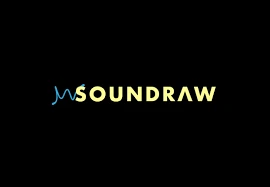

![AI Music Video: Captivate Your YouTube Audience [The Ultimate Guide 2023]](https://sophiazimmermann.com/wp-content/uploads/2023/05/Image-AI-Music.jpg)

![Lumen5 vs Pictory AI: Which One is Better? [2023]](https://sophiazimmermann.com/wp-content/uploads/2023/05/Lumen-5-AI.webp)
![Steve AI: Create Animated Explainer Videos in Minutes [2023 Tutorial]](https://sophiazimmermann.com/wp-content/uploads/2023/05/Steve-AI-Video-Editor.webp)
![AI Tools for Content Creator, Consumers, and Business [2023]](https://sophiazimmermann.com/wp-content/uploads/2023/05/quantum-physics-g6234ea193_1280-768x397.jpg)